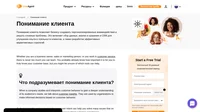What is an assign ticket function?
Individual tickets are created without any ownership. Therefore, they need to be assigned to a customer care rep that will handle that particular ticket, contact the customer, and perform any further actions that are needed to solve the issue. Assignees are responsible for handling or escalating the ticket.
Tickets represent various customer interactions through different channels that are logged into your ticketing tool. When a customer contacts your business, a ticket is created for your customer service representatives to solve. With some efficient tools, agents can easily track the status and history of each of their assigned tickets, ensuring timely resolution and consistent support quality.
Types of tickets you will receive most often include:
- Incoming emails
- Live chat tickets
- Social media messages or mentions
- Customer calls
- Request forms
- Feedback from customers on various forums
How to streamline ticket management process?
Once the tickets come in, they are stored in the universal inbox regardless of the channel they’re coming from. This way, your agents don’t have to check each communication channel separately and they can provide a seamless omnichannel customer experience. Not only does this make the entire process easier and more manageable, but it also boosts the efficiency of your contact center.
In LiveAgent help desk software, there are various ways to assign tickets to agents. It can be done manually with each ticket coming in, or with an auto-assignment feature (in LiveAgent using automated ticket distribution). You can route tickets to agents based on agent workload, agent skills, ticket type, agent availability status, and more.
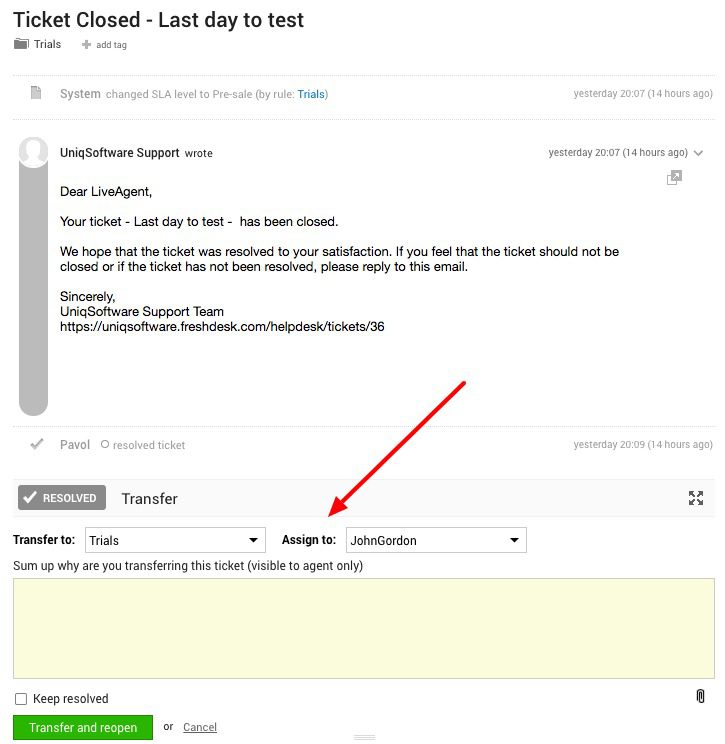
After an agent becomes an assignee to the ticket, they are responsible for handling it and making sure that it is resolved quickly, efficiently, and to the utmost customer satisfaction.
Frequently Asked Questions
Что значит назначение заявки?
Заявка – это основной инструмент связи агента с клиентами. Назначение заявки означает, что заявка должна быть назначена соответствующему агенту или отделу, чтобы у них была возможность обработать ее.
Как можно назначать заявки с помощью LiveAgent?
В LiveAgent Вы можете назначать заявки соотвествующем агентам. Это также может произойти автоматически после того, как агент ответит клиенту. Также можно изменить владельца данного уведомления.
Назначение заявок автоматизировано?
LiveAgent может автоматически назначать заявки. Это происходит, когда соответствующий агент отвечает клиенту. Вы также можете настроить свои собственные критерии, правила и условия в конфигурации.
Глоссарий по программному обеспечению Help Desk
Откройте для себя полный глоссарий по программному обеспечению Help Desk на LiveAgent. Идеально для новичков и профессионалов в обслуживании клиентов. Узнайте значения ключевых терминов и улучшите свои навыки уже сегодня!
Получите коммерческое предложение от LiveAgent: бесплатная настройка, круглосуточная поддержка и возможность отмены в любое время. Заполните форму и откройте 14-дневный пробный период без банковской карты. Узнайте, как LiveAgent может улучшить ваше клиентское обслуживание с 2004 года, доверие 150 миллионов пользователей. Запросите демонстрацию сегодня!

 Български
Български  Čeština
Čeština  Dansk
Dansk  Deutsch
Deutsch  Eesti
Eesti  Español
Español  Français
Français  Ελληνικα
Ελληνικα  Hrvatski
Hrvatski  Italiano
Italiano  Latviešu
Latviešu  Lietuviškai
Lietuviškai  Magyar
Magyar  Nederlands
Nederlands  Norsk bokmål
Norsk bokmål  Polski
Polski  Română
Română  Slovenčina
Slovenčina  Slovenščina
Slovenščina  简体中文
简体中文  Tagalog
Tagalog  Tiếng Việt
Tiếng Việt  العربية
العربية  English
English  Português
Português